Advanced Roadmaps
- Get link
- X
- Other Apps
Advanced Roadmaps Guide in Jira Software
What are Advanced Roadmaps?
Advanced Roadmaps for Jira Software allows you to plan and track work strategically across multiple teams and projects. Designed to empower teams at scale, you can plan based on capacity, track dependencies, manage competing priorities, and explore alternative scenarios with a single source of truth on the current and future health of your initiatives.
Advanced Roadmaps accesses boards, projects, and filters in Jira Software to visualize data in a customizable interface. Functioning as a sandbox environment, you can plan and experiment before updating your original data in Jira Software. In one click, you can establish your plan’s critical path, explore different variations, and update your Jira Software interface.
This guide explains the key concepts of Advanced Roadmaps including how to create your first plan and the best practices for a seamless planning experience.
Advanced Roadmaps is available as part of Jira Software Premium and Jira Software Enterprise.
What are plans in Advanced Roadmaps?
A plan is a shared source of truth that outlines organizational goals and communicates a path for teams to achieve milestones and key results. In Advanced Roadmaps, a plan combines the roadmaps of multiple teams working across multiple projects and ladders them to company-wide initiatives.
The benefit of using a plan is that it establishes the bigger picture and shows how a team’s work relates to the work of other teams. It visualizes how each team contributes to broad organizational goals.
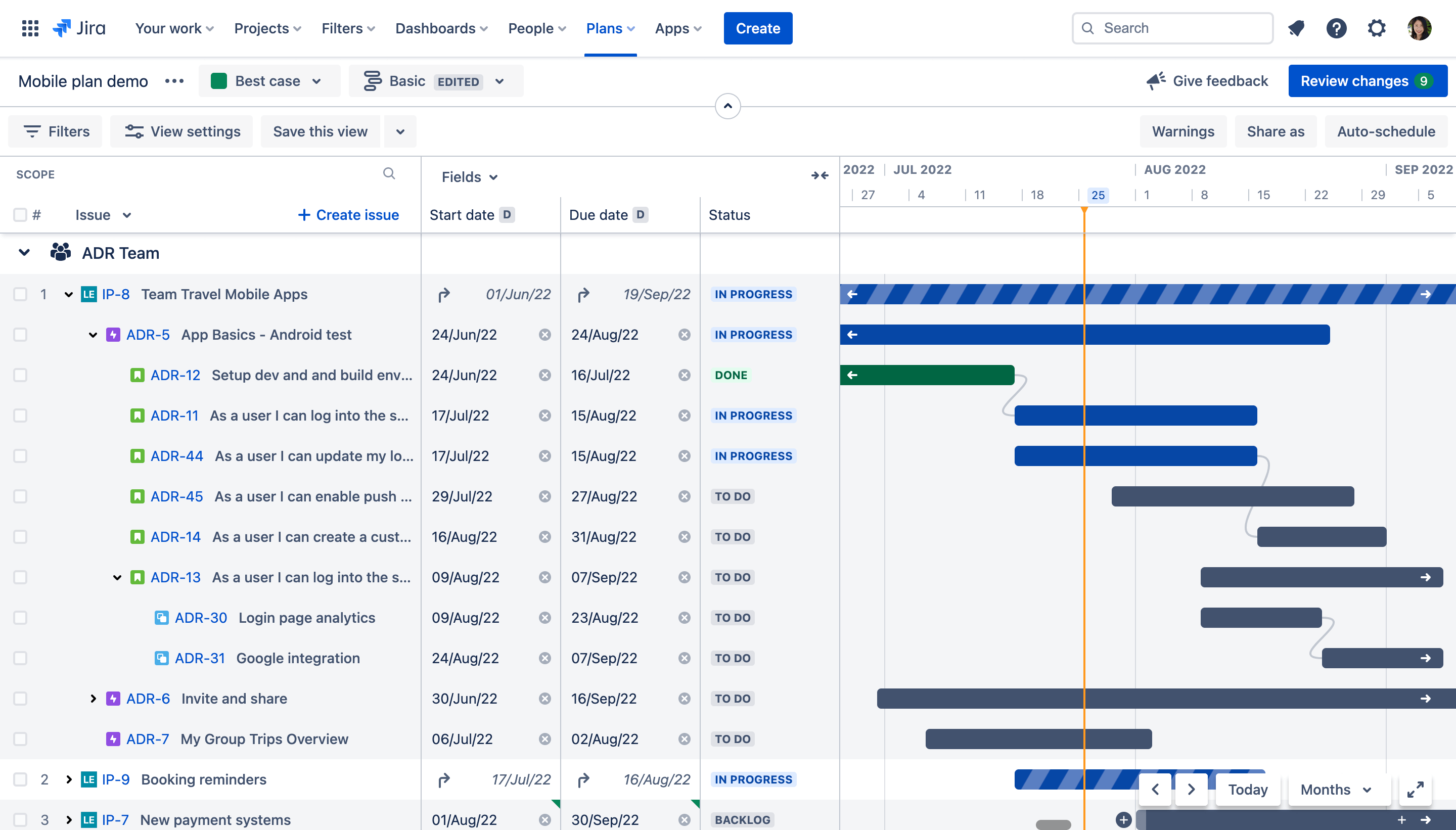
The easiest way to get started with Advanced Roadmaps is to create a sample plan. This generates a plan using dummy data so you can quickly get an idea of what a fully baked plan looks like and explore its capabilities in a risk-free way.
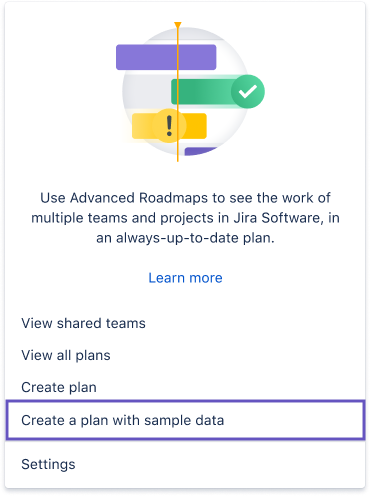
Once you’ve built your own plans to support your teams' processes, scaling its structure is easy. Any plan created in Advanced Roadmaps can be duplicated in a few clicks. The copy will contain the same issues and settings of the original. This allows you to reuse an existing plan for multiple applications from supporting similar use cases to standardizing agile planning best practices across the organization.
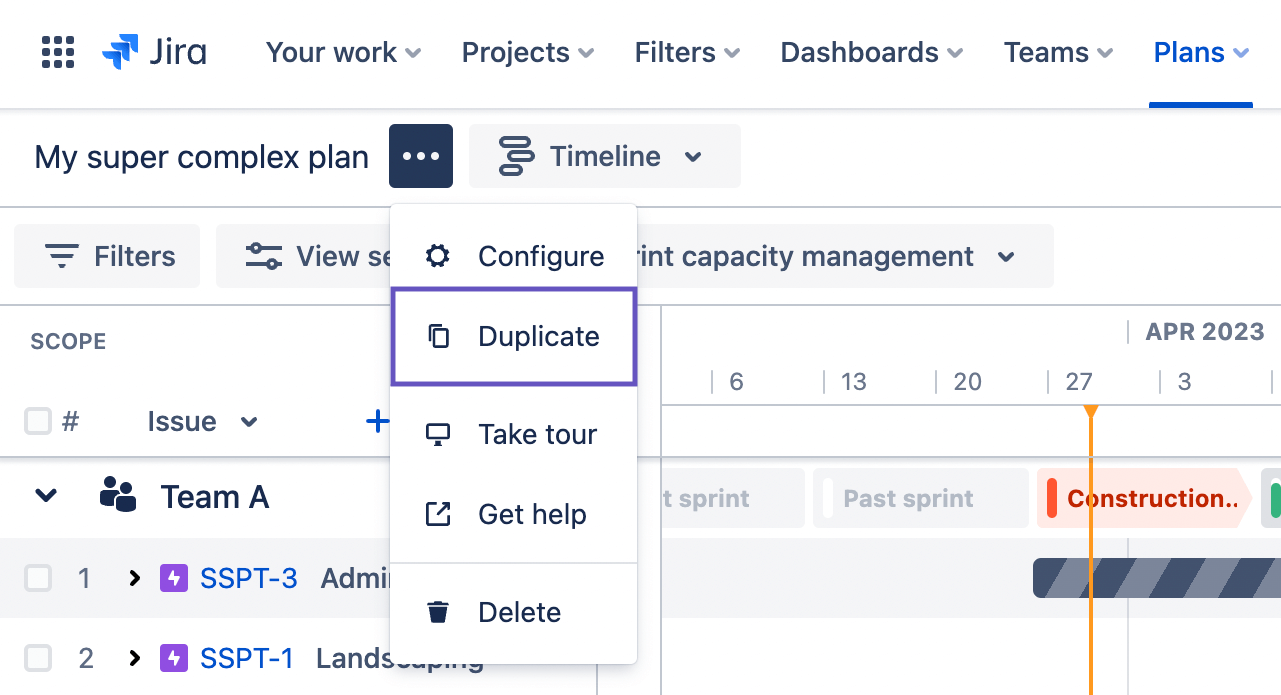
What are issue sources in Advanced Roadmaps?
Issue sources determine what data will be used in Jira Software to create a plan. They outline the work to be done and the problems you’re trying to solve. Issue sources are first selected during plan creation and can be adjusted at any time.
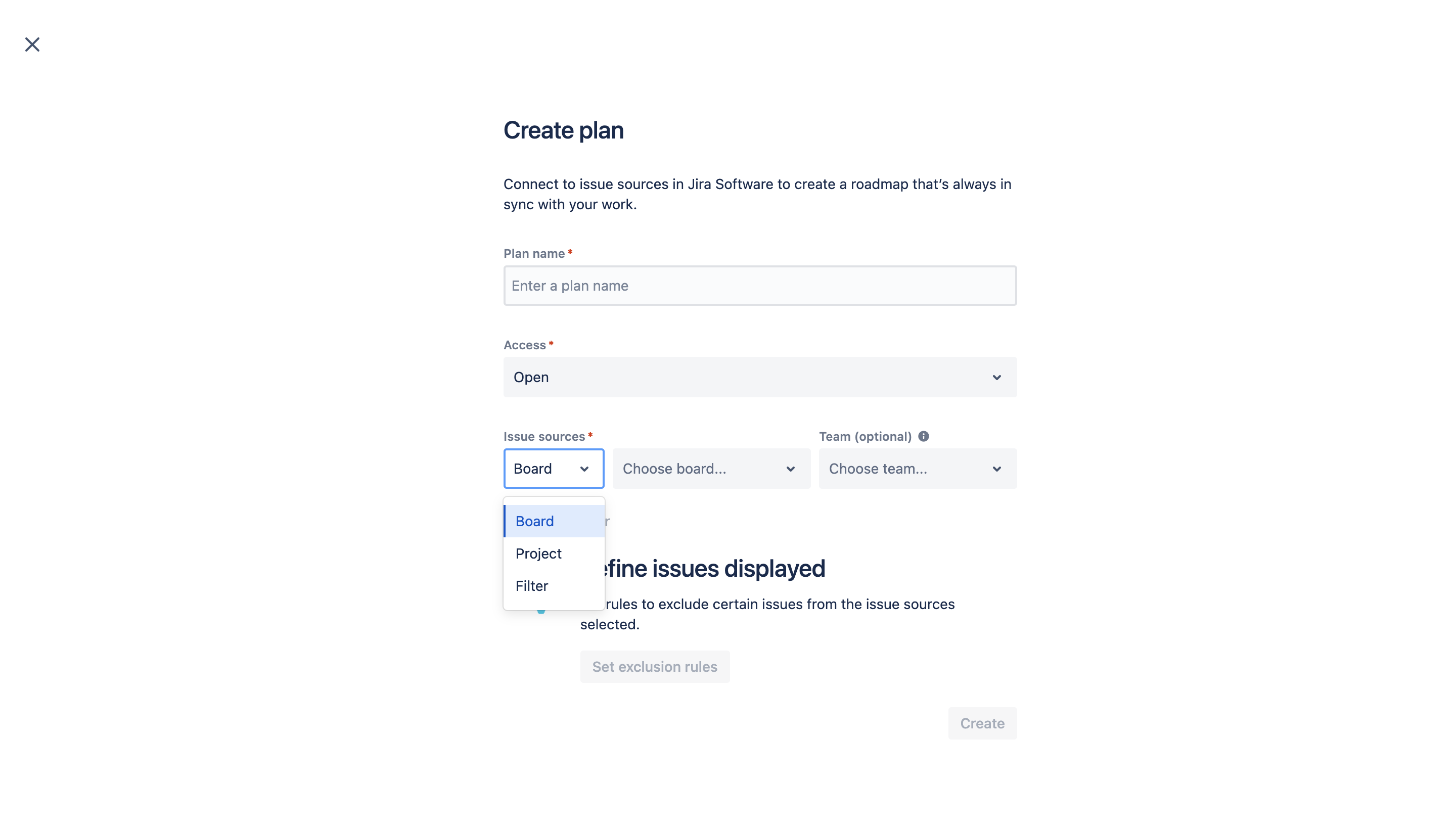
Advanced Roadmaps has three types of issue sources:
- Boards (scrum or kanban) — Issues related to teams that track the volume and progress of their work. Boards can be classified as either scrum or kanban. Scrum boards are for teams that plan their work in sprints or iterations while kanban boards are better suited for teams with a continuous flow of work.
- Projects — Issues defined by a specific objective or deliverable, such as a product or feature.
- Filters — Issues defined by a query in Jira Software, otherwise known as JQL (Jira Query Language).
To further configure your Advanced Roadmaps plans, learn more about plan settings.
What is the hierarchy in Advanced Roadmaps?
Advanced Roadmaps uses the same issue hierarchy as Jira Software, but can be customized and expanded to track larger goals above the epic level. For example, you can create an initiative hierarchy level to represent a program containing multiple projects or combined efforts spanning multiple teams. When positioned above the epic level, the initiative can be used as a container for epics.
- Epic — A large body of work that can be broken down into stories, tasks, and bugs. In a plan, epics represent a significant milestone or deliverable. The work contained in an epic can be assigned across multiple teams.
- Story, task, or bug — Stories and tasks are issues that represent work that needs to be completed. Bugs are problems that impede the progress or functionality of work. These issue types can be assigned to specific teams.
- Subtask — A granular piece of work required to complete a story, task, or bug. In Advanced Roadmaps, subtasks can’t have teams assigned specifically to them, they inherit the team assigned to the parent issue.
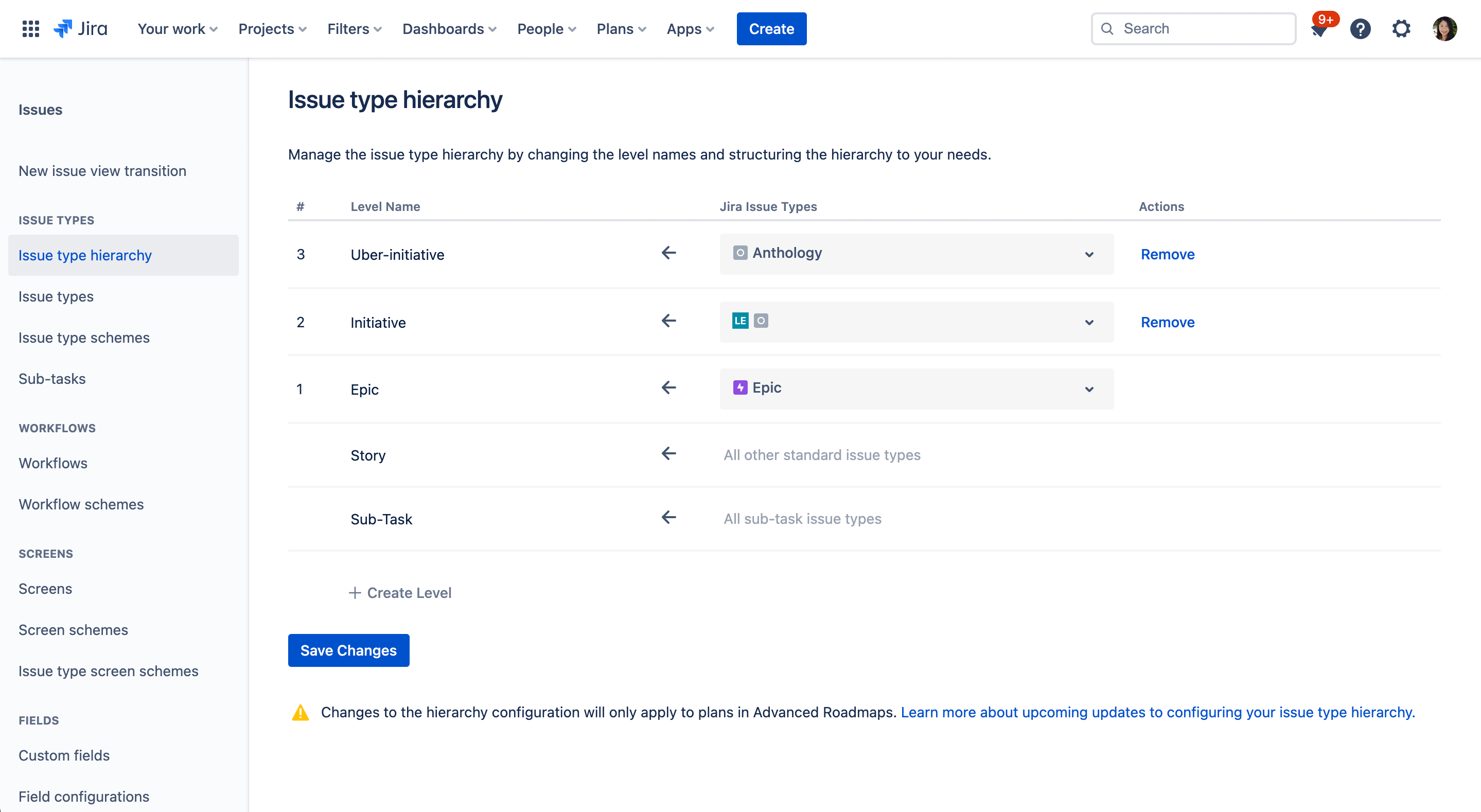
What are teams in Advanced Roadmaps?
Since teams can be associated with your plan’s issue sources, work can be managed directly in the plan. Teams allow you to group and filter work based on teams and manage the allocation of work based on capacity.
The coordination of teams is usually led by project or program managers, depending on how the work is structured. By prioritizing goals and determining critical paths, they are the drivers and decision-makers of the cross-functional plan. Team and domain leads contribute to the plan by managing capacity and allocating work to their respective teams.
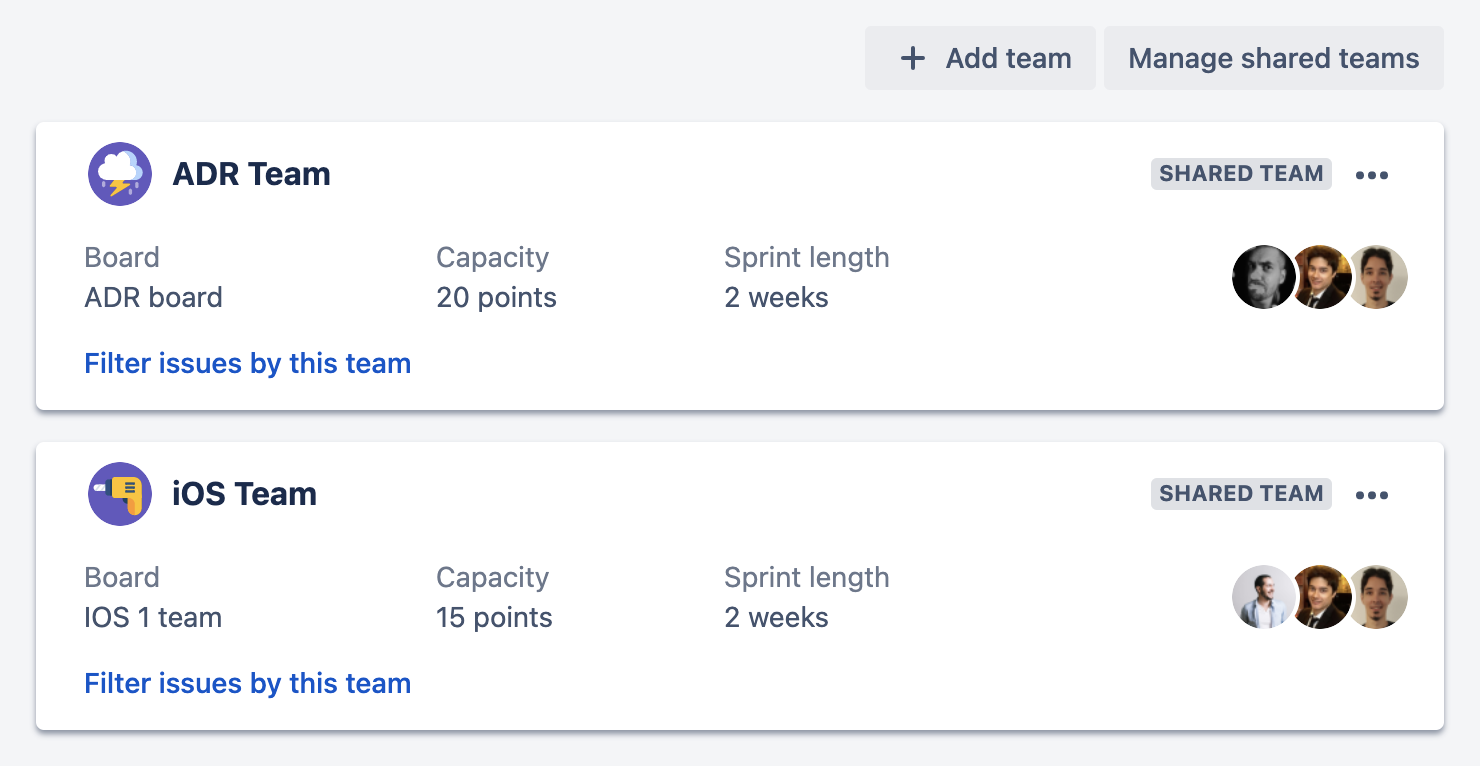
What is capacity in Advanced Roadmaps?
Capacity reveals the units of work that a team undertakes in a given period of time. It can be used to estimate a team’s ability to complete work within a particular timeframe and is invaluable for evaluating risk when making key decisions.
Capacity is added to the plan by team and domain leads who regularly assess their team’s availability, resource allocation, and the prioritization of other projects.
Measuring capacity differs between scrum and kanban teams. While both types of teams can measure capacity with time (days or hours), a scrum team can also use story points (a relative estimation of required effort). This is because scrum teams work in time-boxed iterations (sprints), while kanban teams progress through a continual flow of work.
Capacity planning in Advanced Roadmaps is available to both scrum and kanban teams. However, sprint planning is exclusive to teams that use scrum boards as an issue source. The sprint planning feature allows you to allocate work to each sprint, project release dates, or milestones based on teams' capacities. It can also show you when sprints are overbooked (when allocated work exceeds the team’s capacity).
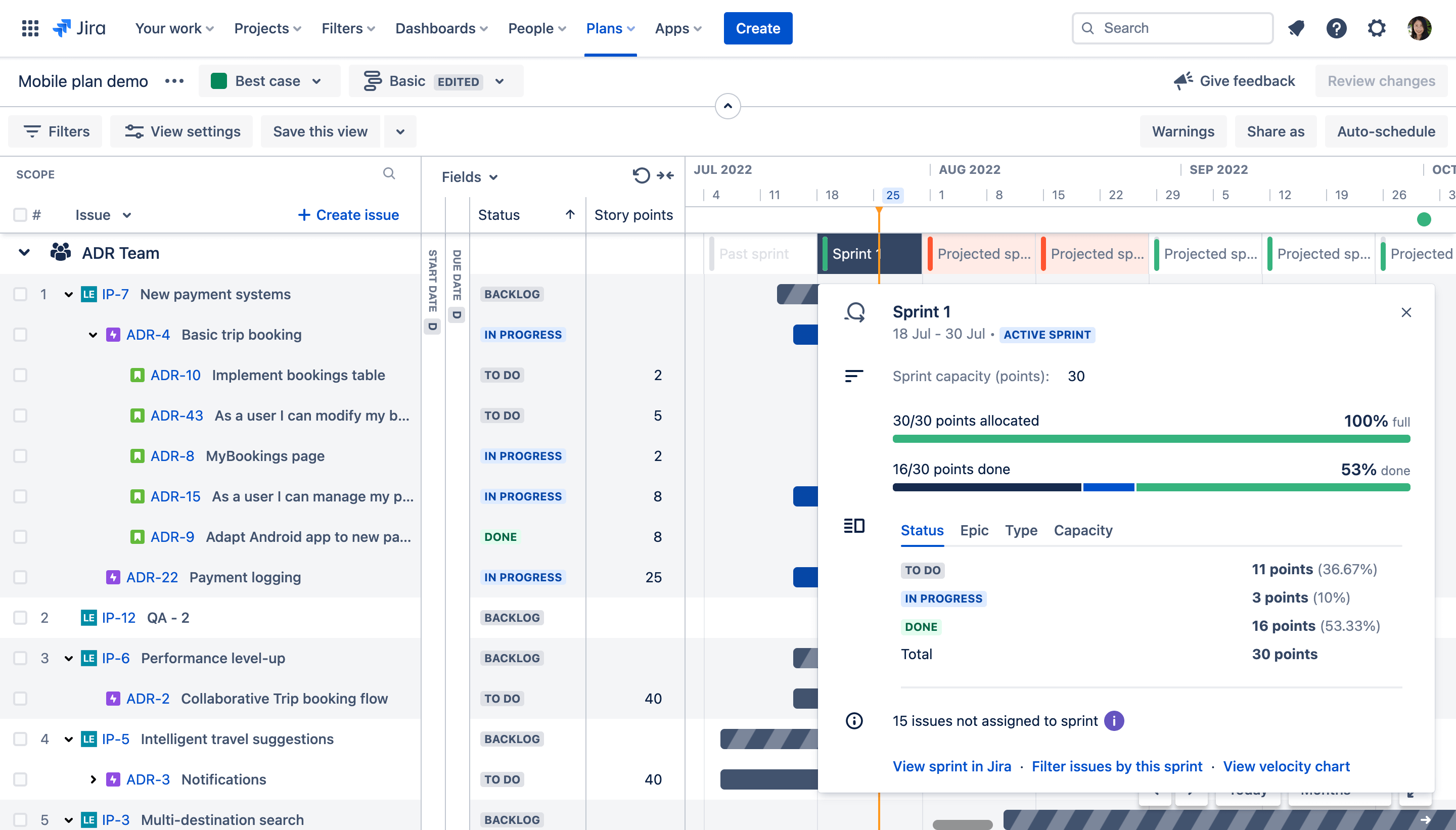
What are dependencies in Advanced Roadmaps?
Dependencies show the relationship between issues in your plan, such as contingencies and blockers. Visualizing and understanding dependencies is vital when project or program managers determine a critical path in the roadmap. When dependencies are thoroughly mapped, a team can adapt and plan for alternative paths.
A dependency can be incoming or outgoing. It reveals when an issue blocks other issues, or is blocked, and what issues to prioritize to ensure that work progresses. You can choose to have dependencies displayed as badges or lines in the view settings on your plan.
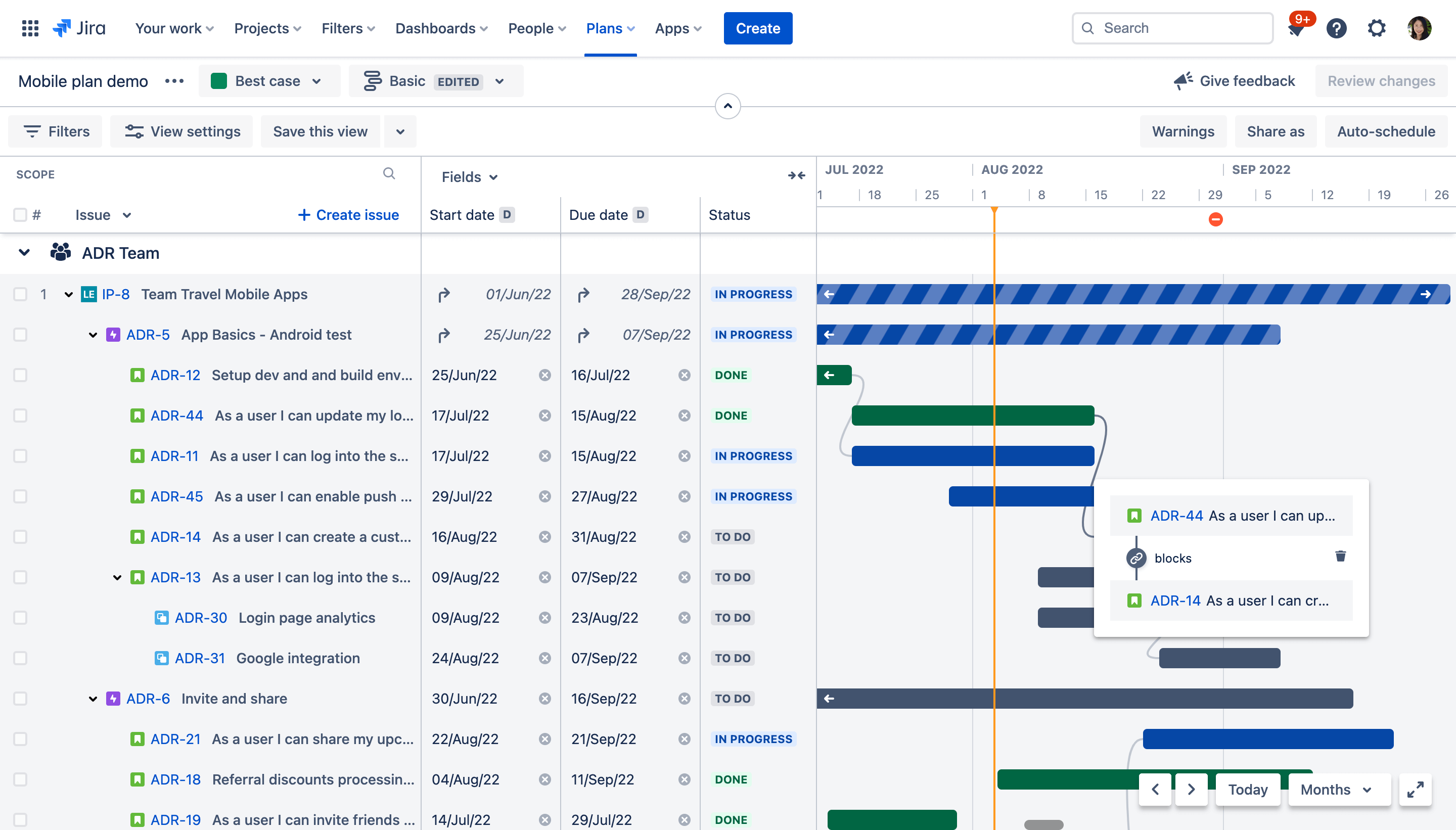
You can also view dependencies in the Dependencies report tab, which visually maps relationships between issues in your plan.
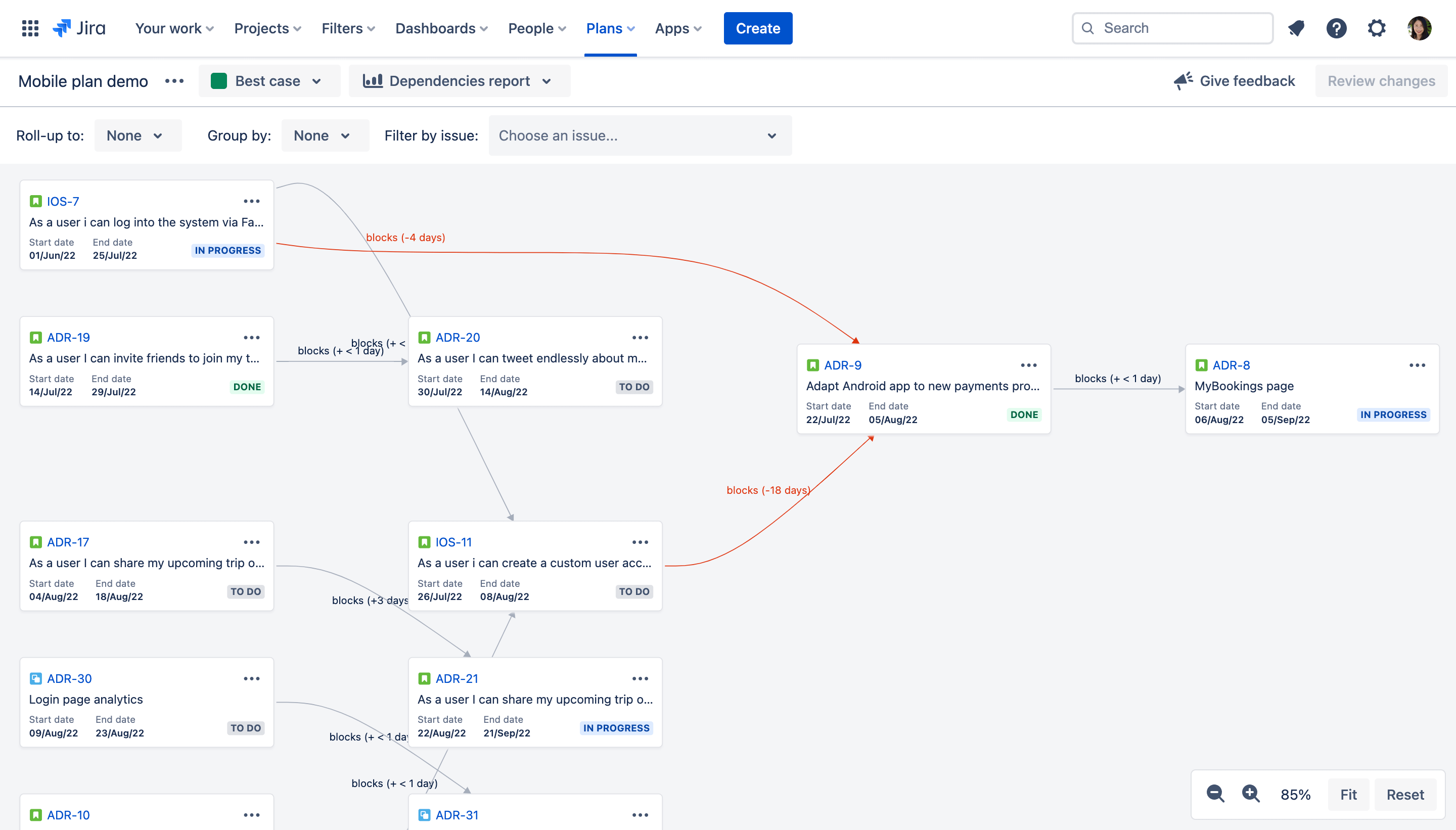
What are scenarios in Advanced Roadmaps?
Since Advanced Roadmaps functions as a sandbox environment for Jira Software data, you can use scenarios to explore alternative paths to milestones or project completion. Planning with different scenarios allows you to plan with minimal disruption. You can aim for your best case, plan for your worst case, and be prepared for anything in between.
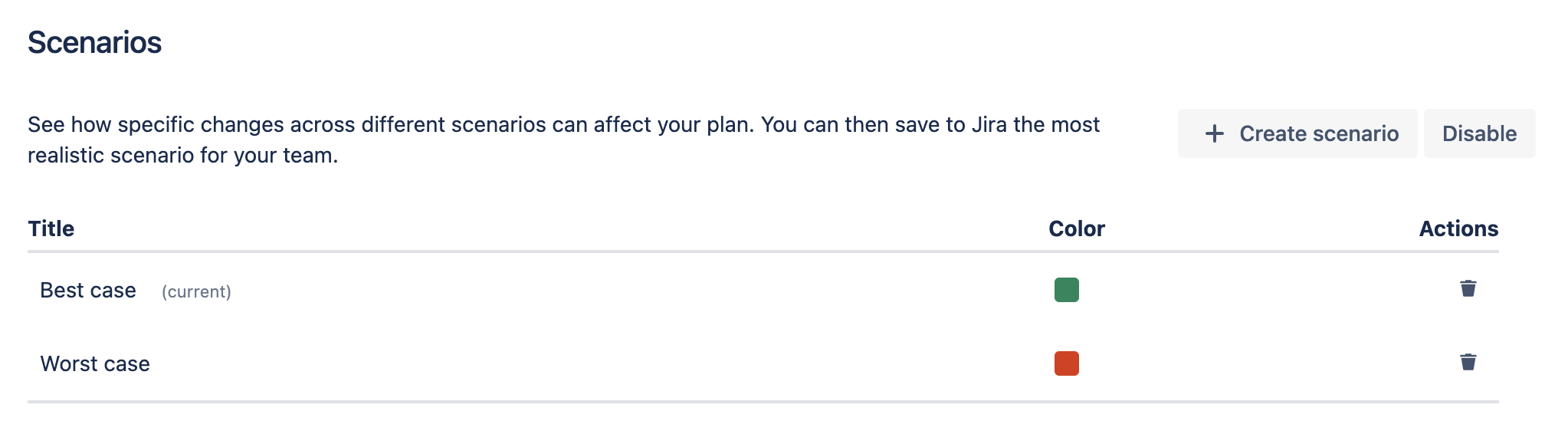
What are saved views in Advanced Roadmaps?
Saved views allow you to tailor your plan for different audiences. This is particularly useful for large, cross-functional projects, where concerns and needs vary across different stakeholders. Filters and view settings allow you to create custom views to emphasize different aspects of your plan, which can then be saved and easily accessed at any time. For example, you can create a view that only shows certain issue levels or a single team’s work.
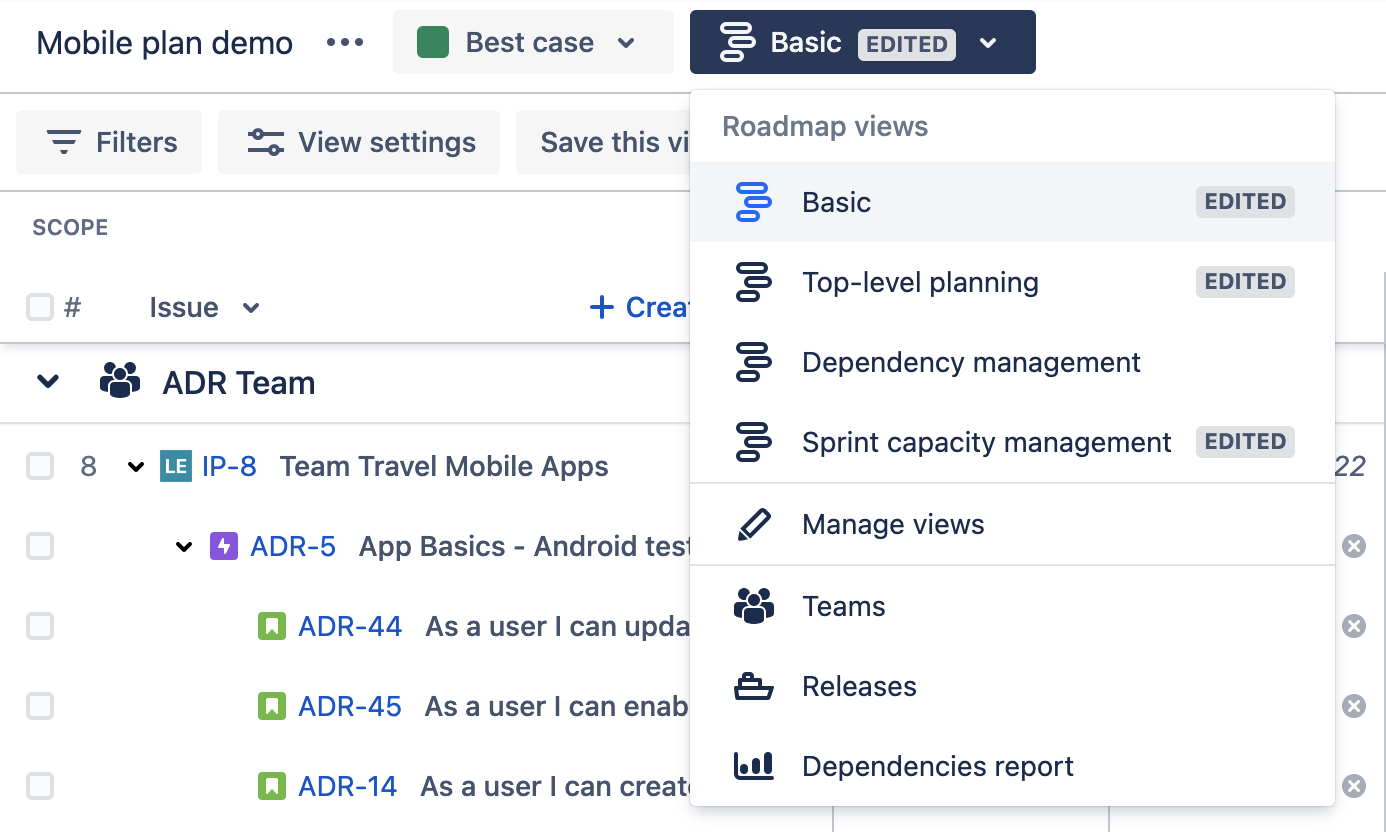
What are the sharing options in Advanced Roadmaps?
Plans are made to be shared! Communicate progress updates and keep all stakeholders informed on how projects and teams are tracking towards their goals. Any view of any plan can be shared as direct link, embedded in a Confluence page for a live view, or exported as a CSV file or PNG image for a static view.
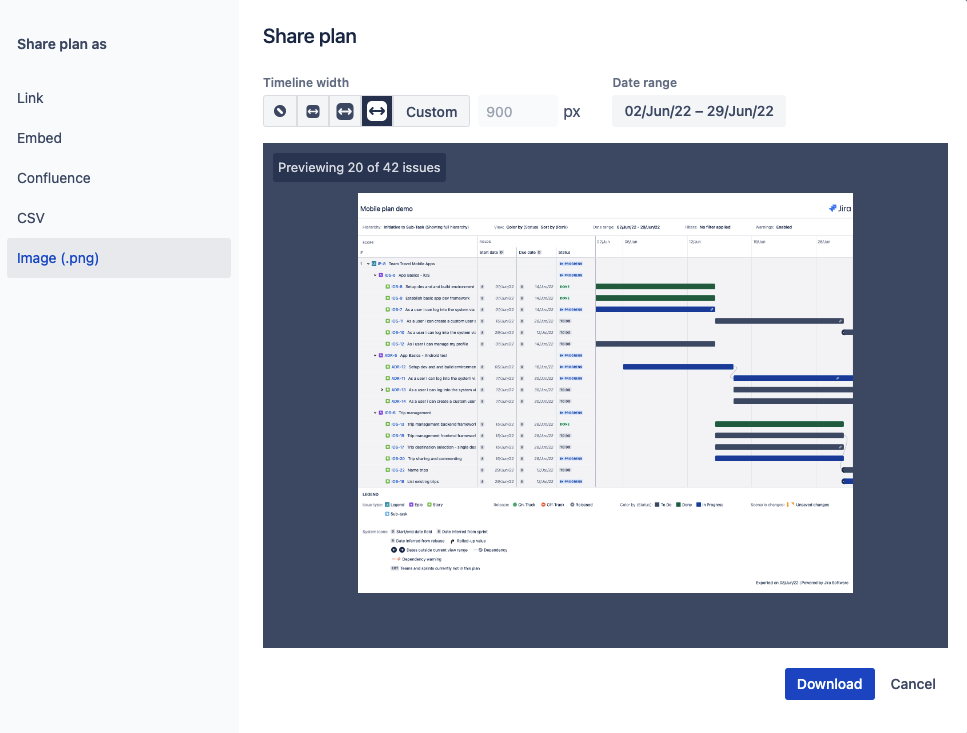
What are releases in Advanced Roadmaps?
Releases are the milestones in a plan that marks a point in time when work needs to be completed. Depending on how your work is structured, a release can represent a shippable chunk of work, a release to customers, or a program increment.
Any future releases tied to a project in your plan will automatically appear in the Releases tab in Advanced Roadmaps. To exclude a release (and its issues) from the plan, you can add an exclusion rule upon plan creation.
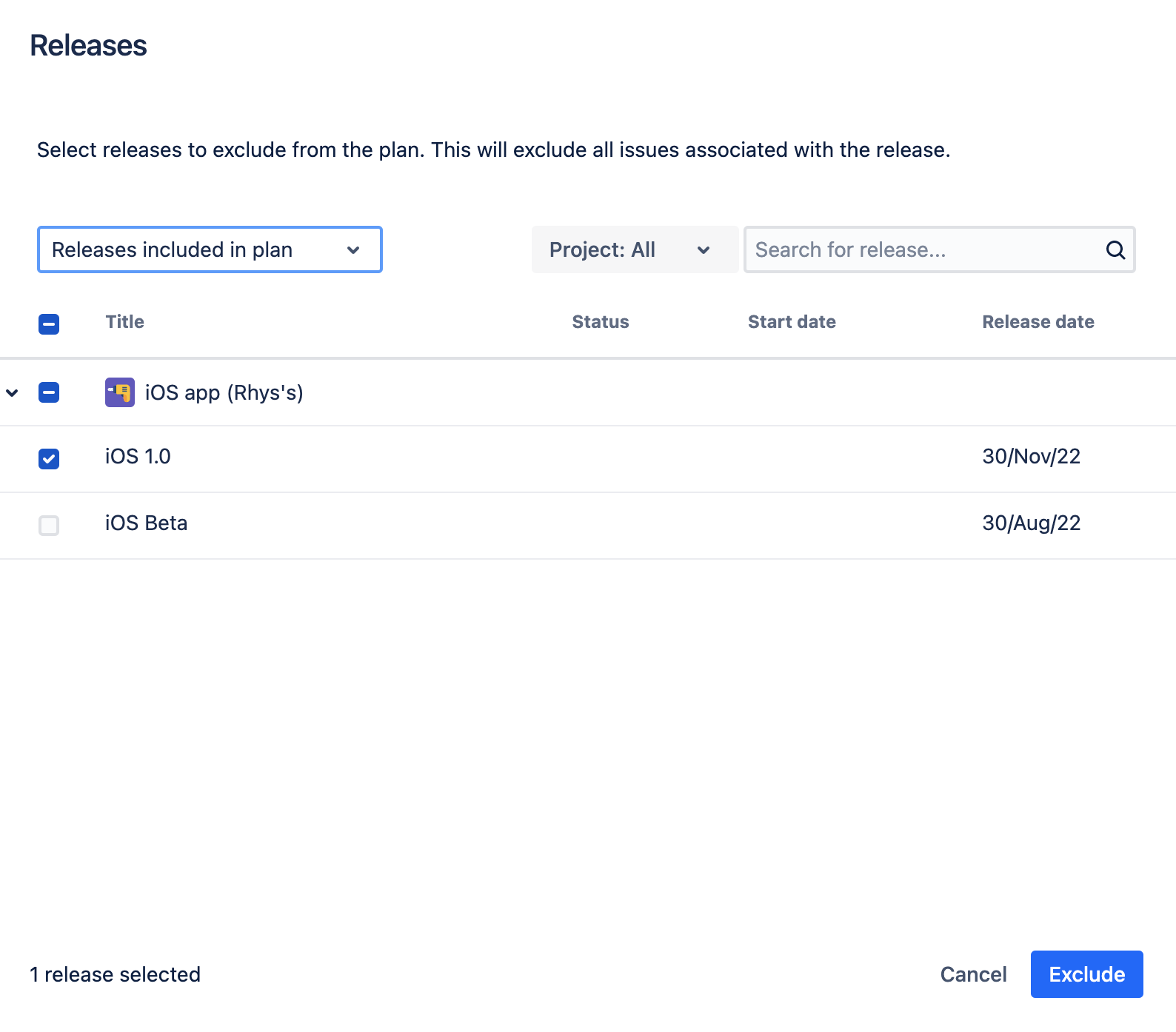
Advanced Roadmaps uses two different types of releases: single-project and cross-project. A single-project release is tied to one project, while a cross-project release aligns the dates of multiple projects. Both release types can be created and edited in the Releases tab, however, cross-project releases are only used in Advanced Roadmaps and cannot be saved to your issues in Jira.
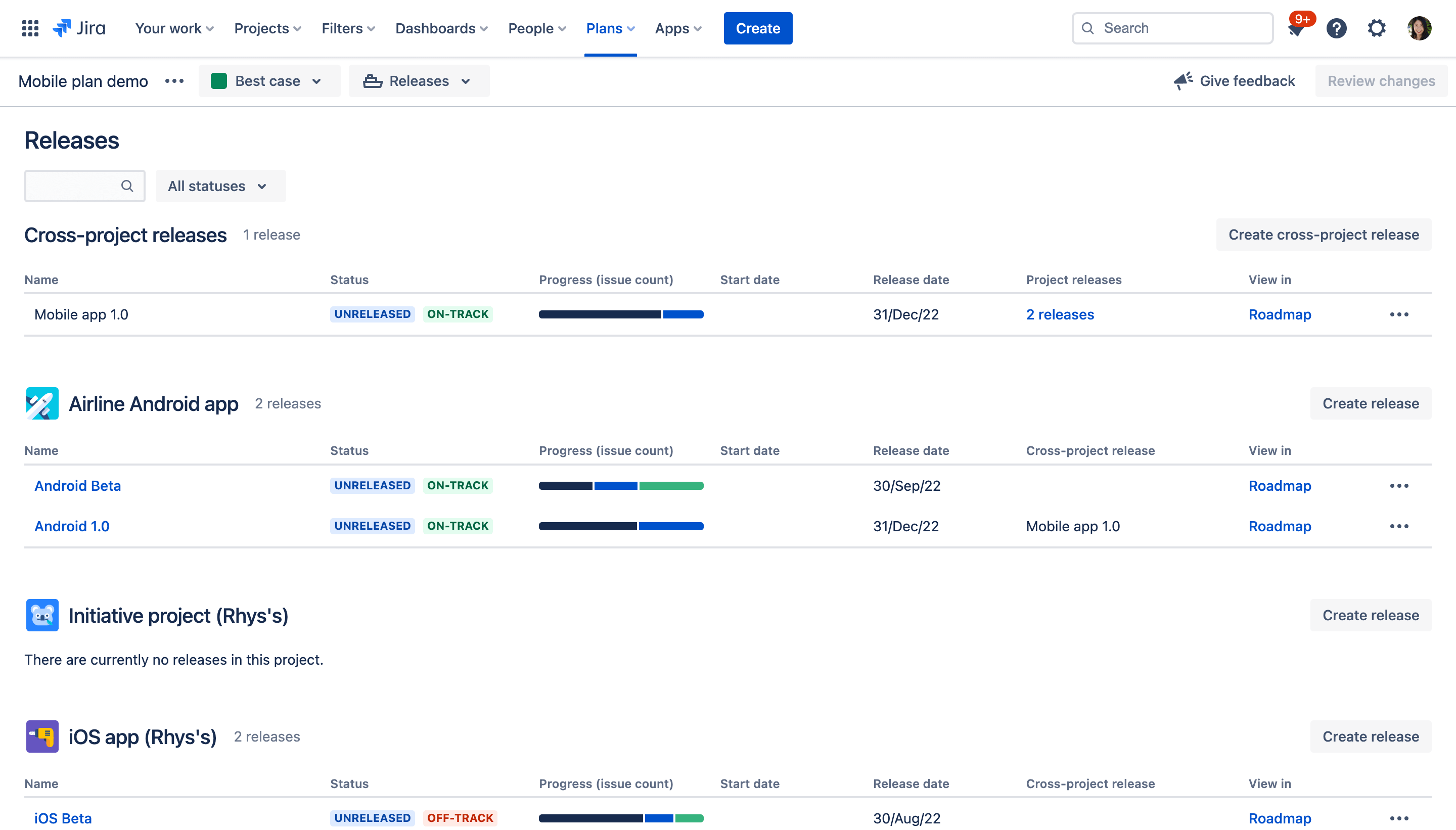
- Get link
- X
- Other Apps
Comments
Post a Comment